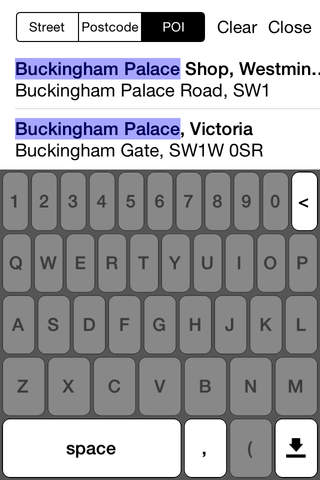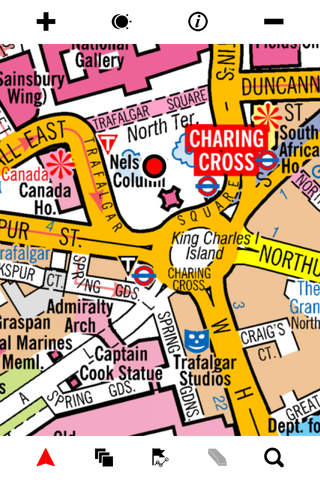
Cabbie's Mate 2012/13
Following on from the amazing success of the NavigationMaster A-Z+ Cabbie’s Mate Navigation System, developed for and used daily by thousands of the world famed Licensed London Taxi Drivers, we at Knowledge Master UK Ltd have produced a universal, easy to operate ‘map app’ compatible with both iPad and iPhone, which embraces the comprehensive A-Z mapping and software used by the cab trade and those people on ‘The Knowledge’ training to become cab drivers.
If you are:
Visiting London
Working in London
Intrigued by London
There is no other map app which provides the comprehensive information and has such ease of use as ours.
You must have at least 3.5 GB free space. Although the app is 1.7 GB,
it requires the same amount of space to unpack the data.
Due to the size of the A-Z maps data, a Wi-Fi connection is required. Downloading will take between 15 to 45 minutes depending on connection speed.
Here’s what it provides:
Four Geographers’ A-Z maps. These are Super Scale Central London map, Greater London map (Master Atlas), Extended Greater London Main Road map and the Great Britain Road Atlas. Greater and Central London maps have been customised by Geographers’ A-Z Map Co. Ltd. by colouring more main roads around the City of London to assist route planning; exclusive to our software. Our app contains the latest available maps (2012-13) which are always displayed ‘north up’. Toggling between A-Z maps is a one touch operation.
Maps can be zoomed in and out – not only by using the ‘pinching’ action but also eight levels using the + and - buttons added for even more user friendliness.
Our database contains over 23,000 up to date specially selected points of interest with full postal address and postcode. Most major hotels, embassies, theatres, stations and major landmarks are also shown on the Super Scale Central London map.
Searching could not be easier. It is the fastest of any navigation or mapping application. Our amazing customised predictive keyboard and alphabetical search system finds and displays a street, postcode or point of interest within ten seconds.
When connected to GPS, your current position is clearly displayed on the map. Having selected a destination, our A-Z app automatically draws a straight, as the crow flies, blue ‘cotton line’ from your position to the chosen destination to facilitate route planning. Additionally you can select an alternative start point on the map by a simple screen touch and the app will draw the ‘cotton line’ from there to your chosen destination. Although the app does not provide a navigation facility with voice guidance your position as you move is displayed on the screen as you drive.
The iPhone version includes zoom in, info and zoom out buttons on the top tool bar and centre GPS, map switch and search buttons on the bottom tool bar.
The iPad version includes centre GPS, zoom in, zoom out, map switch, day/night mode, route plotting, eraser, info and search buttons on the bottom tool bar.
HOW TO DOWNLOAD THE APP CORRECTLY:
Check that you have the required free space (3.5 GB).
Go to your iPhone settings and make sure your Wi-Fi connection is set to your own network.
From Settings, go to Auto-Lock and change the Auto-Lock settings to never, until the app is downloaded.
If you have already purchased the app, you will see the INSTALL option will be live on the A-Z Cabbies Mate app. Tap on it to download the app.
After the app is downloaded, tap on the A-Z Cabbies Mate icon. It will ask you to download the map. Tap on yes to download the map data. This is a very large map so it will take around 45 minutes depending the speed of your Wi-Fi connection.
After the map is downloaded successfully, it will need to use your location to determine your current GPS position. If it asks you please click ok.
Continued use of GPS running in the background can dramatically decrease battery life.